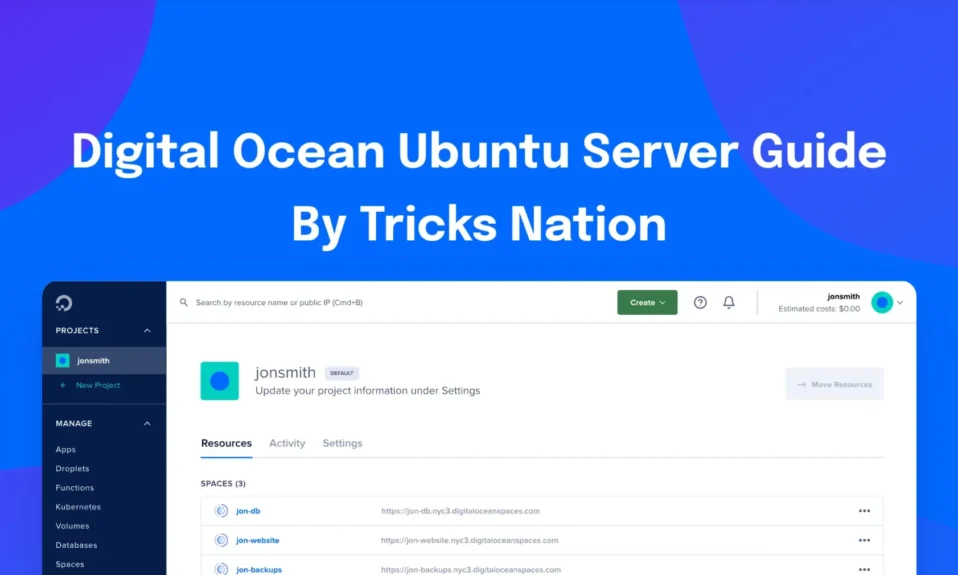Snapchat is one of the most popular Social media platforms for its unique features. You can post stories, share images and chat with your friends. Thus, it has become more engaging. But, sometimes, Snapchat bans users due to some reasons. If you are also banned from Snapchat, then I got your back. In this post, we will know How to get unbanned from Snapchat. So, let’s directly jump into the post and know all the related information.
Why Do Snapchat Ban Users?
Every company has its own set of rules, and Snapchat is no exception. Snapchat wants its platform to be safe and clean for its users. Snapchat doesn’t allow users to do the following things:
- Harassment & Bullying.
- Sexually explicit content.
- Threats, Violence.
- Sharing Images showing harm.
- Impersonation.
- False Information.
- Deceptive practices.
- Illegal Activities.
- Terrorism.
- Hate speech.
If you have done anything, your account will surely get banned. Although some rules are pretty strict and not obeying, that can lead to a permanent ban. In some cases, you are banned temporarily, and you’ll be unbanned automatically after a certain period.
Different Types Of Ban On Snapchat
Snapchat has different types of bans for violating the rules. Snapchat decides the type of ban on the guilt you have done.
It normally bans users in three ways:
Temporary Ban: As the name suggests, Snapchat bans users for a short time. You’ll get a notification after the ban period is over.
Device Ban: If Snapchat bans your device, you’ll not be able to use Snapchat on your device. You’ll face the following issues:
- You’ll be logged out automatically whenever you try to log in to your Snapchat account. You can hardly access Snapchat for 1-2 minutes.
- You have been logged out from your account and can’t create a new account either.
- If you keep attempting to unlock your account, your account will be banned permanently.
Permanent Ban: This is the scariest thing that can happen to a Snapchat user. In this case, you’ll be prompted with a message, “Your account has been locked.” You can’t access your Snapchat account anymore.
How To Get Unbanned from Snapchat?
There is no pinpoint technique to unban your Snapchat account. However, you can try doing the methods below.
Remove Third-party apps related to Snapchat.
Many third-party apps help users do different tasks on Snapchat. If any third-party app is integrated with your Snapchat, you may face a ban from Snapchat. Before you try to unban your account, remove all the third-party apps and extensions from your Snapchat. If you don’t remove these and try to unban your account, you may face a permanent ban.
Uninstall & Reinstall Snapchat
This might be possible that there’s some problem with the Snapchat app, and you feel like you are banned. So, to test this, Uninstall the Snapchat app and Reinstall it. Login using the same credentials. The issue may get resolved, and if it doesn’t help, then your account is banned.
Tap On Unlock Button
If you have done something wrong and Snapchat puts you on a temporary ban, then this can be unbanned after a short time. You’ll receive a message mentioning unlocking your account. Open the message and click on Unlock to unban your Snapchat account.
Note that this notification only appears when you are on a temporary ban. If the ban is permanent, then only customer service can help you.
Contact Snapchat’s Customer Care
If the issue isn’t resolved, it is better to contact Snapchat Customer Care. They will help you know the exact reasons for your ban and will also tell you the period of your ban. If the ban is temporary, wait for that particular time, and if the ban is permanent, then you don’t have anything to do.
There are many ways to contact Snapchat support, such as:
- Snapchat in-app support – You can contact them from your friend’s Snapchat account.
- Snapchat support from its blog and forum – Snapchat has its blogs and forums where many questions are already answered. You can get help from there.
- Get support through email – You can mail the Snapchat team requesting them to unban your account.
- Contact on Twitter – Twitter is a good option to connect to different companies. You can share your grievances there. Don’t forget to tag Snapchat.
If you want to connect through their website, then these are the steps:
- Go to https://support.snapchat.com/en-US/i-need-help
- Choose My Account Login.
- Then select I think My account was hacked.
- Tap Yes.
- Enter your email, username, and mobile number.
- Then write a message requesting them to unblock the account.
- Finally, click on Send.
- Create A New Account:
If your account is banned permanently, no one can help you unban the account. Creating a new Snapchat account to access the same Snapchat feature and connect with your friends will be better.
Once you have created a new account, strictly follow the Snapchat rules not to get banned again.
If your device is banned, you can’t use Snapchat in any way. So, get a new phone to use Snapchat.
FAQs
It will be harsh to read, but there is no way you can unblock a permanently locked Snapchat account. Create a new account to experience the same Snapchat environment.
No, it doesn’t violate the Snapchat terms and policies, but taking a screenshot is a problem. If you take a screenshot of a user’s story or message, then he will get informed through notifications.
A user who posts a snap will automatically get deleted the next day. Snapchat also removes the snap from its server after 30 days.
Conclusion
In this post, we learned How to get unbanned from Snapchat. We knew the reasons behind getting banned from Snapchat and we also saw different types of bans. I hope you have found this article helpful. Please share this with your friends to help them unban their Snapchat accounts. Thank you for reading the post till the end, have a good day!