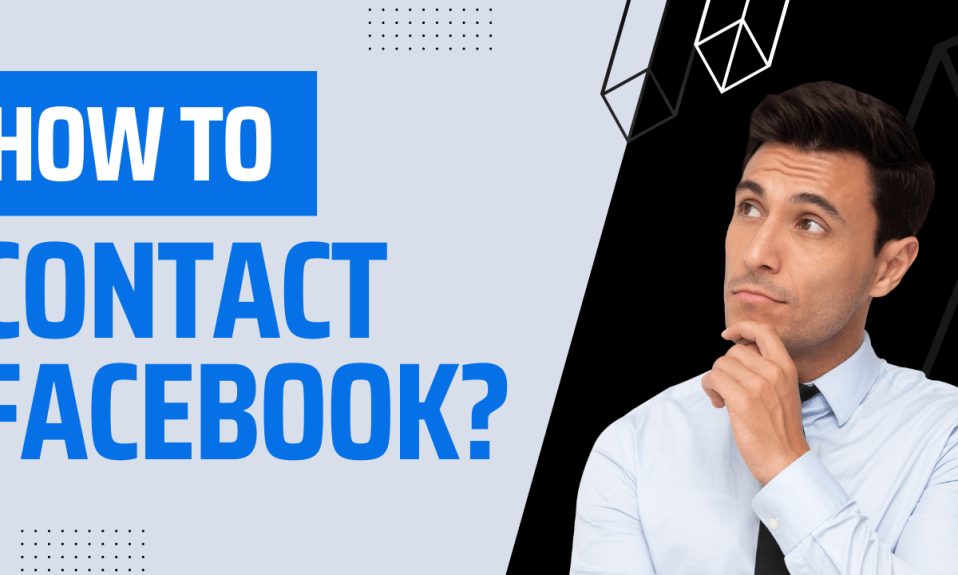Facebook is undoubtedly the largest social media platform, with half of the entire earth’s population having an account on it. It introduces new features every day to engage users. But, sometimes, we face different issues in accessing these features. To solve this, we must contact Facebook. But How to contact Facebook? We’ll check out that in this article.
How To Contact Facebook?
We normally don’t need to contact Facebook, so we don’t do the process of contacting Facebook. But, you’ll be glad to know that process are extremely simple.
There are many ways of contacting Facebook, such as email, phone, and Twitter. We’ll see how to contact Facebook in all the available ways.
Facebook provides an email for its users to seek help in any case. You can mail them your issue at support@fb.com, and they will revert with the solutions.
Facebook has different emails for different purposes. You can check the list below to get the complete list of Facebook’s mail.
- phish@fb.com – To report a scam or any kind of phishing link.
- disabled@fb.com – To recover your disabled Facebook ID, you can write to this email.
- appeals@fb.com – To report any Facebook account.
- legal@fb.com – To get legal support.
- press@fb.com – To inquire about press and media.
Choose the email address according to your need. You can follow the below steps to send an email to Facebook:
- Just copy the mail address mentioned above and open your mail.
- Create a new mail.
- In the mailbox, enter Facebook’s contact email address in place of To.
- On the place of the subject, enter your concern.
- Write down complete details of your issue; you can also mention your Facebook profile’s URL.
- Send the email. It’s better to send the mail from your Facebook registered mail address.
Phone
If you don’t want to mail Facebook and need an alternative way, you can call them directly.
The Facebook support number is 650-543-4800
Copy the given number and call from your mobile number. Ensure that your International roaming is enabled if you call from outside the US.
A customer service executive will attend to you, listen to your concerns, and guide you through the solutions. You can seek help regarding issues like your profile, businesses, etc.
Facebook Help
You can also get your issue solved through Facebook help. Just go to the link https://www.facebook.com/help and search for your issue. If your query is listed there, then check the solution and fix your issue.
You’ll get many options like profile, marketplace, login and password, privacy and security, pages, group, and marketplace. Choose the Facebook product in which you are facing the issue.
Twitter is a good platform for seeking help or complaining about different businesses. If you use Twitter, then you can use that to contact Facebook.
Facebook has multiple accounts for different products, such as @meta, @facebookapp, @FacebookGaming @messenger, @fbsecurity, etc.
Go to your Twitter account, create a new tweet and write your concern. Don’t forget to tag Facebook.
Facebook will reply to you in the comments, and you can continue talking to Facebook in that thread.
Conclusion
In this post, we discussed How to contact Facebook. We talked about various methods of contacting Facebook. I hope this article was useful for you; if so, share this with your friends to help them connect with Facebook. If you have any other queries, let me know in the comments below. Thank you for reading the post till the end, have a good day ahead!