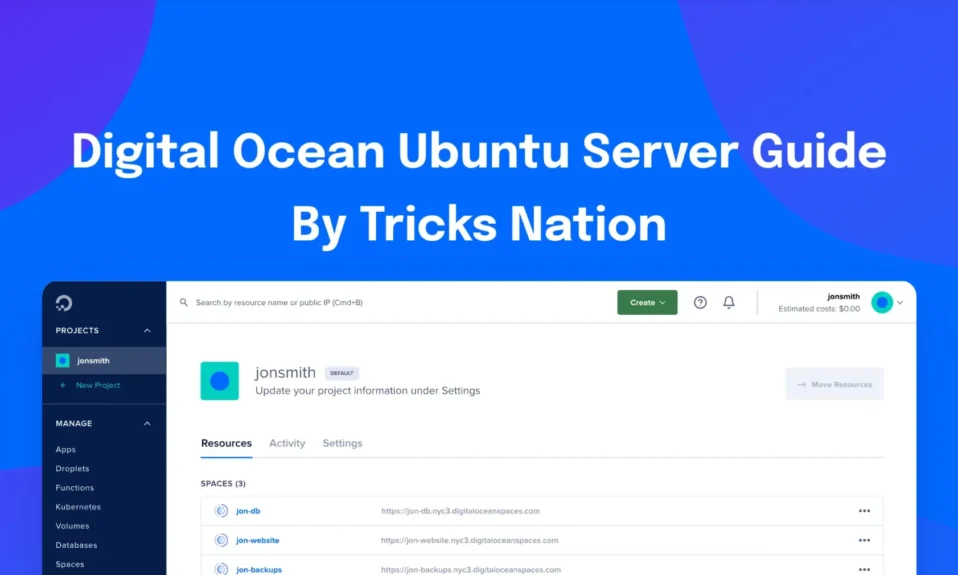iOS 16, the latest operating system of the iPhone, has some cool features which attract users. As an Apple fan, you will want to know the iOS 16 features and how it differs from other versions. We’ll find out in this post.
It is now available for all iPhone users. You can install iOS 16 on your iPhone and experience a new world of iOS. With lock screen customization, undo mail/messages, and many more features, it gives users a unique experience.
iOS 16 Features
iOS 16 comes with many features that make it different from other versions. If you want to know the full features of iOS 16 in one place, you should read the post till the end.
Focus
- Lock Screen Linking: You can connect your Lock screen to Focus to change the looks of your iPhone. You can activate Focus by swiping the Lock Screen.
- Lock Screen Suggestions: iOS suggests relevant Lock Screens depending on your Focus. Your lock screen will always look data-rich.
- Home Screen Page Suggestions: iOS suggests apps and widgets relevant to your chosen focus.
- Focus Filters: You can set boundaries for Apple apps in tab groups.
- Focus Filter API: If you are a developer, then you can use this feature to use the signal to enable Focus to hide distracting content.
- Focus Schedules: You can schedule your focus, and the focus will automatically be turned on at the scheduled time.
- Easy Setup: If you want to set up Focus, you can do that by easily navigable options.
- Allow/Silence list: You can choose the apps from which you want to receive notifications and from which you don’t; this can be done while setting up your focus.
Lock Screen
- Lock Screen Gallery: You can set your lock screen with a stylish view of the date, time, and information. iOS 16 gives many options.
- Lock Screen Switching: You can touch and hold the lock screen to change it.
- Lock Screen Editing: You can tap on the element to change the font, color, and elements.
- Stylish date and time: Many colors and fonts make a date and time look stylish.
- Multilayered Photo Effect: It pops up a photo in front of the time; the photo is dynamically displayed.
- Suggested photos: iOS automatically suggests a photo that will look great on your Lock Screen.
- Photo Shuffle: You can choose a set of photos to shuffle automatically on your lock screen. iOS will always keep surprising you by updating the lock screen.
- Photo Styles: You can also apply styles that automatically change color to your photos.
- Widgets: You also get a set of widgets to display on your lock screen. Weather, time, date, battery, events, alarms, etc., are the important widget you can choose.
- WidgetKit API: You can view your widgets in text, circular, or rectangular formats.
- Live Activities: iOS gives you updates about what’s going on around directly on your lock screen.
- Live Activities API: This developer API helps you track the activities of your different apps.
- Lock screen for focus: iOS will suggest relevant information based on your focus directly on your lock screen.
- Apple Collections: You can choose dynamic, traditional, and landscape lock screens to celebrate special cultural moments.
- Astronomy: Get an experience of seeing the earth, moon, or solar system on your lock screen.
- Weather: Set your area, and iOS will keep informing you about the weather.
- Emoji: You get the ability to create patterned lock screens with your favorite emoji.
- Colors: You can choose your favorite color for your lock screen.
- New Music Playing View: You get a full-screen view of your current music.
- Notification Design & Animations: iOS has slightly changed the notification part. Now, bold text and images are used to send a notification. The notification summary is now rolled in from the bottom of your lock screen.
- Notification view: You can select notifications to view in the list, stacked, or count format.
iCloud Photo Library
- Share library with Family: You can share your photo library with up to five people.
- Setup rules: You can use setup tools to share a specific photo based on the start date or people.
- Smart Suggestions: iOS gives you smart suggestions to share photos. You can also share a photo with Bluetooth automatically from your camera.
- Collection: Family members can add captions and edit or delete photos from the library.
Messages
- Edit message, Undo Send send: If you have made spelling mistakes or something like that, don’t worry; ios gives you a chance to edit the message within 15 minutes. You can also unsend a message within 2 minutes of delivery.
- Recover Deleted Messages: If you delete any messages, then you can recover that within 30 days.
- SharePlay: You can share movies, music games, and many other things in a synchronized manner with your friends.
- SMS Tapbacks: You can react to an SMS with a tap back, and the emoji reaction will appear on the receiver’s android device.
- Dual SIM filtering: You can filter messages by your SIM card.
- Audio Message Playback: You can fast-forward or rewind audio messages.
- Smart search corrections and suggestions: iOS’s improved search functions correct your typing mistakes and use synonyms for your search. You also get suggestions while searching.
- Undo and Schedule Send: You can unsend any email you just sent. You can also schedule an email to deliver at the exact time.
- Remind me: You can select a date and time to see your old emails appear in your inbox again.
Safari
- Share Tab Groups: You can share a group of tabs with your friends. Your friends can also add new tabs and delete the current ones.
- Tab Group Start Pages: You can customize your tab groups with an image.
- New Languages: iOS has added more language support, such as Arabic, Dutch, Indonesian, Korean, Polish, Thai, Turkish, etc.
- Image Translation: You can translate text from an image.
- Wi-Fi passwords in Settings: The Wi-Fi passwords are stored in Settings. You can find and edit the passwords.
Along with these features, you get a lot more. You can continue reading the post to get brief information about other features.
Passkeys
You’ll get to use passkeys instead of passwords. It makes the sign-in process easier and safer. It gives you some more extra features:
- Passkeys are safe from phishing.
- It is not kept on a web server, so there is no chance of leaking.
- You can sign in on other devices with passkeys.
- Passkeys can be synced with all your Apple devices.
Live Text
- You can copy text directly from the video.
- Some new languages.
Siri
- Siri can do whatever you say.
- You can send messages automatically using Siri, open apps, hang up your call, and set alarms.
- Now, it supports the local Indian languages.
Dictation
- Auto-Punctuation.
- Emoji support.
- You’ll see the Dictation icon in the text entry field.
- Dictation popover.
Wallet
- You can share the keys in Apple Wallet with your trusted people.
- A single key will help you check into any hotel of the same brand.
- You can directly add keys from Safari to your iPhone and Apple Watch.
- Easy device migration.
- Quick access menu.
- You can top up your account balance from your Apple Account Card.
Home
- New home app.
- Whole-house view.
- It provides different Categories like lights, fans, etc. to control your room.
- New camera view.
- Tile design.
Health
- Track your medications
- Reminders for medications
- Log in to the Health app when you have medication.
- You and your friends can share health data with health sharing.
- Cycle deviation information.
Family Sharing
- It has Improved child account setup.
- Device setup for kids.
- You can now approve or decline screen time requests directly from the message.
- Family checklist.
Privacy
- Safety check.
- Pasteboard permission.
- Media streaming improvements.
- You can now lock hidden and recently deleted albums in photos.
Security
- Rapid security response.
- Landscape FACE ID.
Accessibility
- Apple Watch mirroring.
- Detection mode in magnifier.
- Door detection in magnifier.
- Siri’s call hangs up.
- Accessibility in books.
- Siri announces notifications in your AirPods; however, you can turn off this in the settings.
Conclusion
In this post, we discussed all the iOS 16 Features. I hope you found your needed information and gathered some knowledge. I hope you liked the post; share this with your friends to let them know about iOS 16 features.