Hi Guys, welcome back to Tricks Nation in this post I’m going to share Latest Working method to create WhatsApp account with a fake number. Are you searching for how to create a WhatsApp account with a fake number? If yes then you are in the right place.
There are various methods to create WhatsApp account with fake numbers, but most methods are not working or outdated. Many websites you visited before they are shared an old technique that was not working right now.
A few days back I have searched for “How to Create Fake WhatsApp Account” on Google, but I am not satisfied with Google 1st-page result because many Videos and posts are not working because they post too old and outdated.
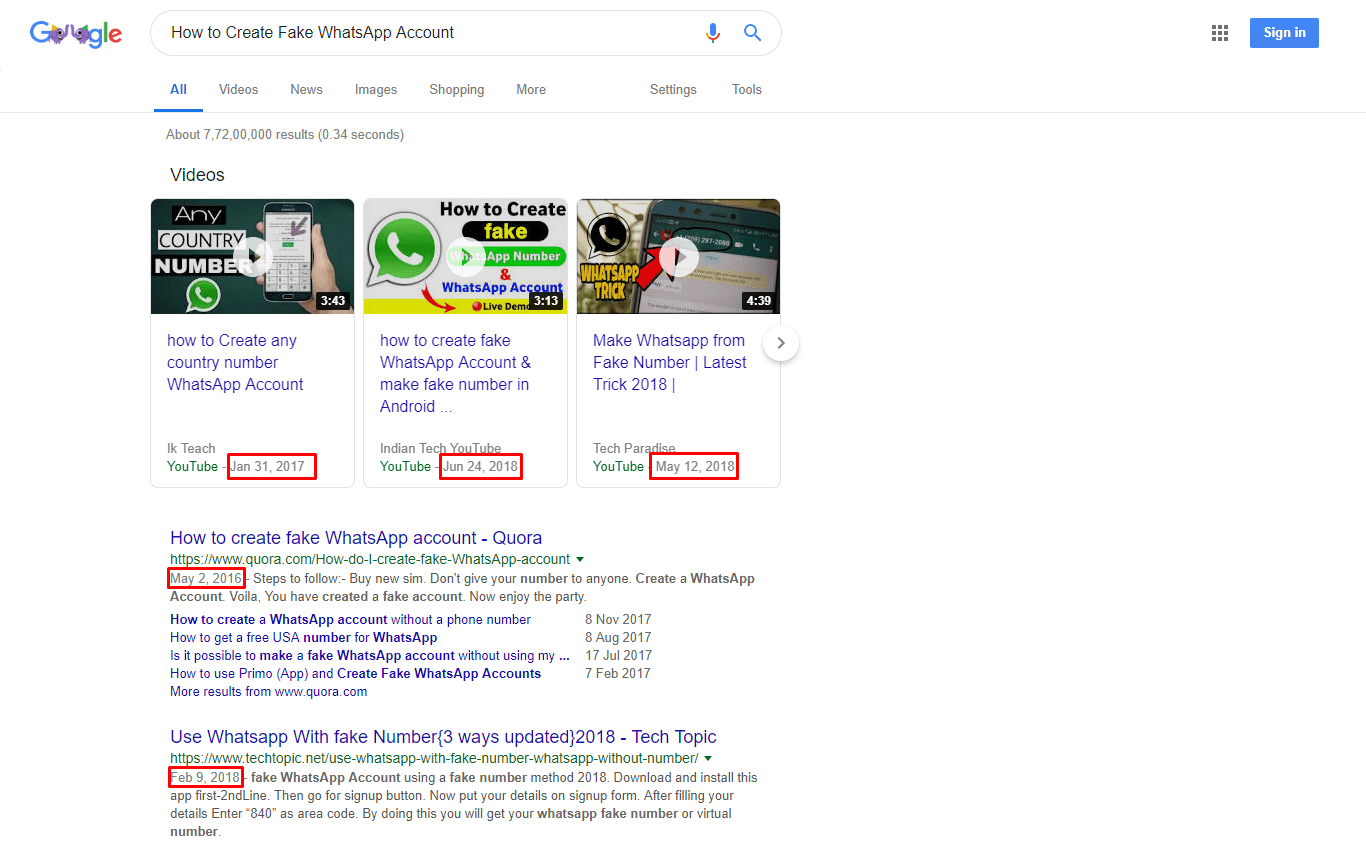
As you can see in the photo given above, the first video was published in January 2017 With that, you can understand that the method was told in this video is working or not I don’t want to confuse a single user this is the biggest reason behind writing this post.
Bonus: If you are looking for girls for friendship then do check our this post Girls WhatsApp Number.
USA Number for WhatsApp 2019
For creating fake WhatsApp account with the USA number you need a Virtual Mobile number, there are many websites and apps available that provide a virtual number, but many sites are paid, Don’t worry I’m not going to tell you any paid app.
Because I am going to tell you the best free app that I use for Virtual Mobile Number, with the virtual mobile number, you can create an anonymous WhatsApp account in just 5 minutes so let me tell you the best app to get USA WhatsApp number.
The name of the app I am talking about is TextPlus this app is available for IOS and Android both user you can download it easily from Google Play Store and App Store, and also you can use TextPlus website.
How To Get Working USA Number for WhatsApp
Now I am going to tell you full step by step procedure to get free virtual mobile number from TextPlus It’s a straightforward method all you need only to follow my steps. Let’s get started.
Step 1: First of all you need to download and Install TextPlus App in your mobile, you can use the below link to directly visit on the download page.
Step 2: After downloading and installing the app in your phone open it and click on SIGN UP Option and then Fill Your username and password and tick the “I agree” button and click on SIGN UP.
Step 3: Now click on ADD EMAIL ADDRESS button and enter your email address then click on continue, Now fill the verification code that was sent on your email.
Step 4: Now Click on Select your state and Choose Wisconsin then click on Select your area code and select 608 then click on GET A CUSTOM NUMBER Button.
Congrats! Now you have got the USA number for WhatsApp free.
Create WhatsApp Account With USA Number
Now you have a USA number for Whatsapp But do you know how to use it for creating a WhatsApp account? Maybe you not so let me tell you, follow my steps.
Step 1: First of All Download & Install WhatsApp application in you Mobile then open it and click on Agree and Continue then Select area Code +1 and enter the USA number that you get from TextPlus app and Now Click on Next.
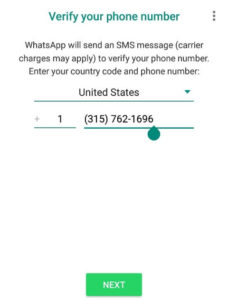
Step 2: When you click on Next you will get a pop up there you need to click on the Ok option, Now you will get a message on TextPlus app that contains verification code enter that in WhatsApp.
Hurray! Now you have successfully created a WhatsApp Account with fake USA Number. Enjoy.
Change Old Whatsapp Number With Fake Number
Do you already have WhatsApp account with the personal number? Do you want to change your number with USA number? If yes then follow the below steps.
Step 1: Open your WhatsApp App then Click on Menu Icon. Now click on setting option Then click on Account option.
Step 2: Now you can see change number option click that then click on Next button. Now Enter your old Mobile Number in the first box and Enter New USA Number in the 2nd box then click on Next button.
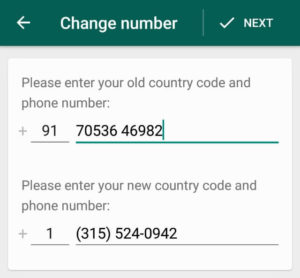
Step 3: Now click on Done Button. Then click on Continue, Now click on Call Me option then you will get a call from WhatsApp Pick Up the Call and enter OTP on WhatsApp that was told in the call.
Done! Now You have successfully changed your Normal Mobile number with USA WhatsApp Number.
So, guys, this post is All About How To Create WhatsApp Account With Fake USA Number I think this was helpful for you, then please share it with your friends and family and don’t forget to comment below. Thank you!






Thanks very much for your help,over a month now I could not get a number with over 10 apps I’ve downloaded for this,but you have helped me in just 5 second I’m so happy 😊 you are legit
Your welcome @Romaric
No new trick yet?
hmm
I was able to get the number couldn’t register with whatsapp?any help
maybe this method is patched
Nice procedure.. Thanks admin for This trick.
your welcome
I love it
thanks
Your phone number is banned from using WhatsApp….!!!!!
“Many websites you visited before they are shared an old technique that was not working right now.”… Including yours!!!!!
Im searching for new method.
application is not Compatible shows when try to install app in android
which android version phone you have?
banned or not valid US number any new method fo US number please??
Reply
I’m searching for new method.
Bro it’s not working anymore… 315 and 539 all codes from textnow numbers on whatsapp say nunber banned or not valid US number any new method fo US number please??
Okay, bro thank you for valuable comment.
I will update this post when I get a new trick.
Thanks alot. It works
Your welcome.
Keep visiting.
nice article thanks
my pleasure keep visiting.
Awesome article, Keep it up
thank you, bro.
Thanks