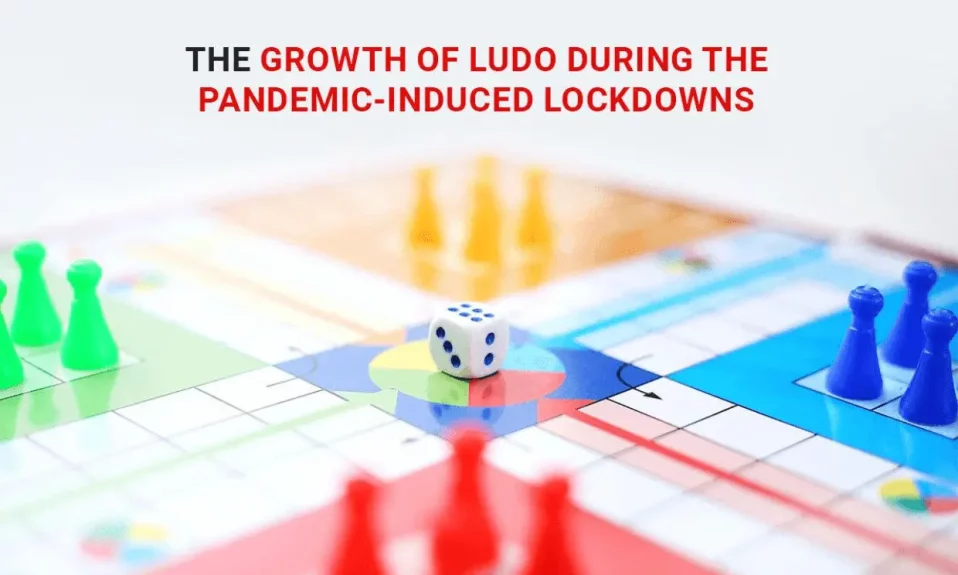When we open a website or blog, in the browser’s link bar, there is a site icon show at the top on the left, which is called the Website Favicon Icon. The Blogger icon is the identity of the blog so that any user can easily recognize your blog when open many tabs in the browser, then there is no problem with your blog.
In this post, I am telling you step by step about setting an icon in the blogger blog. By following these simple steps you can easily add a favicon icon to your blogspot blog.
To create a professional blog, it is very important to have an icon on your site. Without favicon, your site will look useless.
By setting the icon on the site, both your readers and the search engine will love your site. The best part is that the reader will not have trouble finding your site when there are too many tabs open in the browser.
What is Favicon Icon and Why are These Necessary?
The site icon is the identity of a website. And the site is important just like the logo. When we open a site in the browser, the site icon is displayed with the site name at the top of the browser. This is called a favicon of the site.
To create a unique identity of the website, it is important to have the most favicon icons on the site so that any new user can easily identify your site and remember your site identity. So, we know how to add a favicon to a blogger blog?
How To Add a Favicon Icon To a Blogger Blog
Step-1: First of all, visit the favicon.com site and create a nice icon for your site. You can also create icons from any other site or photo editor software such as Photoshop. But the size of the site icon should be 16 × 16, 32 × 32 or 150 × 150.
If there is a big size, the icon will not be displayed and if this happens, it will not appear right. Also, if the size of the favicon icon is high, then it will also make a difference in the loading speed of your site.
- First of all, go to blogger.com site and log in and then open the dashboard of your blog.
- Now click on Layout Options in the drop-down menu.
- Click edit option in front of favicon.
- After selecting the photo, click Save option, you will now be able to go back to the layout of your blog.
- Click on Save Arrangement.
In this way, you can easily add a favicon icon to your blogger blog and your blog may look better than ever. Now whenever a user wants to read your post again, he will be able to easily open your site again by identifying your site and by viewing the icon of your site in your browser history.